The Stat-Xplore Open Data API supports data publishers in opening their data to the world by embracing the use of live reports, data visualisations and infographics. You can build your own third-party interactive reports and applications that retrieve data direct from Stat-Xplore and automatically update every time we release new data.
Overview
The Stat-Xplore Open Data API is a standards-based REST API service that requires third-party software to manage your requests. It allows you to tabulate your query on the fly and always displays your latest data.
The Open Data API is a JSON REST API. It has 4 root REST endpoints:
/schema |
Provides information about all the Stat-Xplore datasets that are available to you, and their fields and measures. | Learn More |
|---|---|---|
/table |
Allows you to submit queries and receive the results (equivalent to creating a table in Stat-Xplore). | Learn More |
/info |
Provides general information about the Stat-Xplore instance you are connecting to. At present, this endpoint provides information about the dataset languages currently configured in Stat-Xplore. | Learn More |
/rate_limit |
Access to the API is subject to rate limits. This endpoint provides information about the limit that applies to you, how many requests you have remaining, and the length of time before the rate limit will be reset. | Learn More |
API Keys
In order to use the API, you must first obtain an API key. This is used for authorisation and must be submitted in an APIKey header in every request you make to the API.
To get your key, login to Stat-Xplore and select the Account option from the menu on the top right:
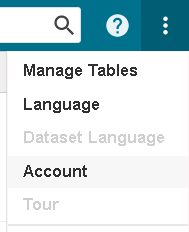
Your API key can then be found under Open Data API Access.

You can then Copy the key to the clipboard, or Reset to generate a new API key.
Global Headers
The following headers are supported on all requests or provided in all responses:
Request Headers
Accept-Language |
The language that labels will be returned in (setting this is equivalent to changing the dataset and user interface language in Stat-Xplore). | Optional. If not set, the server default language will be used. |
|---|---|---|
APIKey |
The API Key to use to authenticate this request. You can obtain your API key from the Account page in Stat-Xplore. | Required in all requests. |
Response Headers
X-RateLimit |
The rate limit configured for this server, this is set to 2,000. |
|---|---|
X-RateLimit-Remaining |
The number of requests remaining for the current rate limiting period. If this value drops to 0 then you will not be able to submit any further requests using this API key until the limit resets. |
X-RateLimit-Reset |
The time when the rate limit will next be reset. This is expressed as a UNIX timestamp in milliseconds (the number of milliseconds since January 1st 1970). |
Example
The Department has produced an example interactive visual dashboard application using the Stat-Xplore Open Data API and JavaScript to provide a live summary view of the Benefit Cap data in Stat-Xplore.
Benefit Cap |
This dashboard provides statistics on the number of newly capped and currently capped households each month, along with the proportion of off-flows by reason and the number of capped households by number of children and family type. It contains an interactive map as an anchor which allows the user to view all of these statistics for each region. | https://stat-xplore.dwp.gov.uk/webapi/metadata/dashboards/bc/index.html |
|---|