This section will cover:
- Introduction
- Print Tables
- Knowledge Check
Introduction
The learning objectives for this page are:
- Understanding how to print your table on paper
How to Print your Table
If you would like to print one of the pre-existing tables or print your own custom bespoke table, you can do so in Stat-Xplore!
To print your table,
- Simply click the Print Table icon to print the currently open table.

Please note that the print functionality is best suited to smaller tables. If you have a larger table, you may wish to download the table in Excel format and then print your table from within Excel. This will give you more control over the print layout and formatting. For further information, please visit (download tables page).
Further Questions
If you still have any questions that are not answered in the guide, please feel free to email Stat.Xplore@dwp.gov.uk
Check your Knowledge!
What should you do if you would like to print a larger table?
A. Click once on the ‘Print Table’ button
B. Double click on the ‘Print Table’ Button
C. Download the table in Excel before printing
D. Printing before downloading the table in Excel