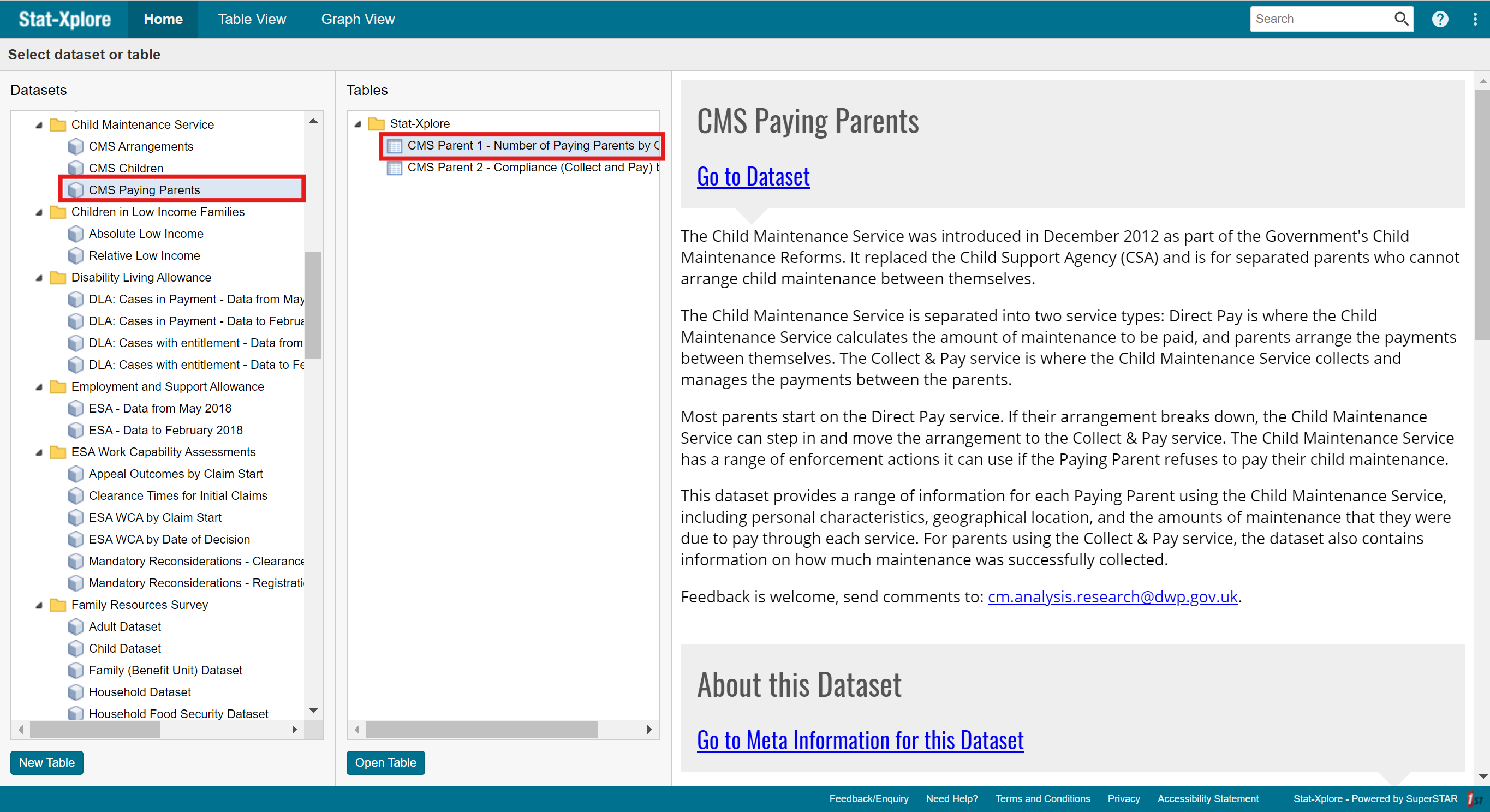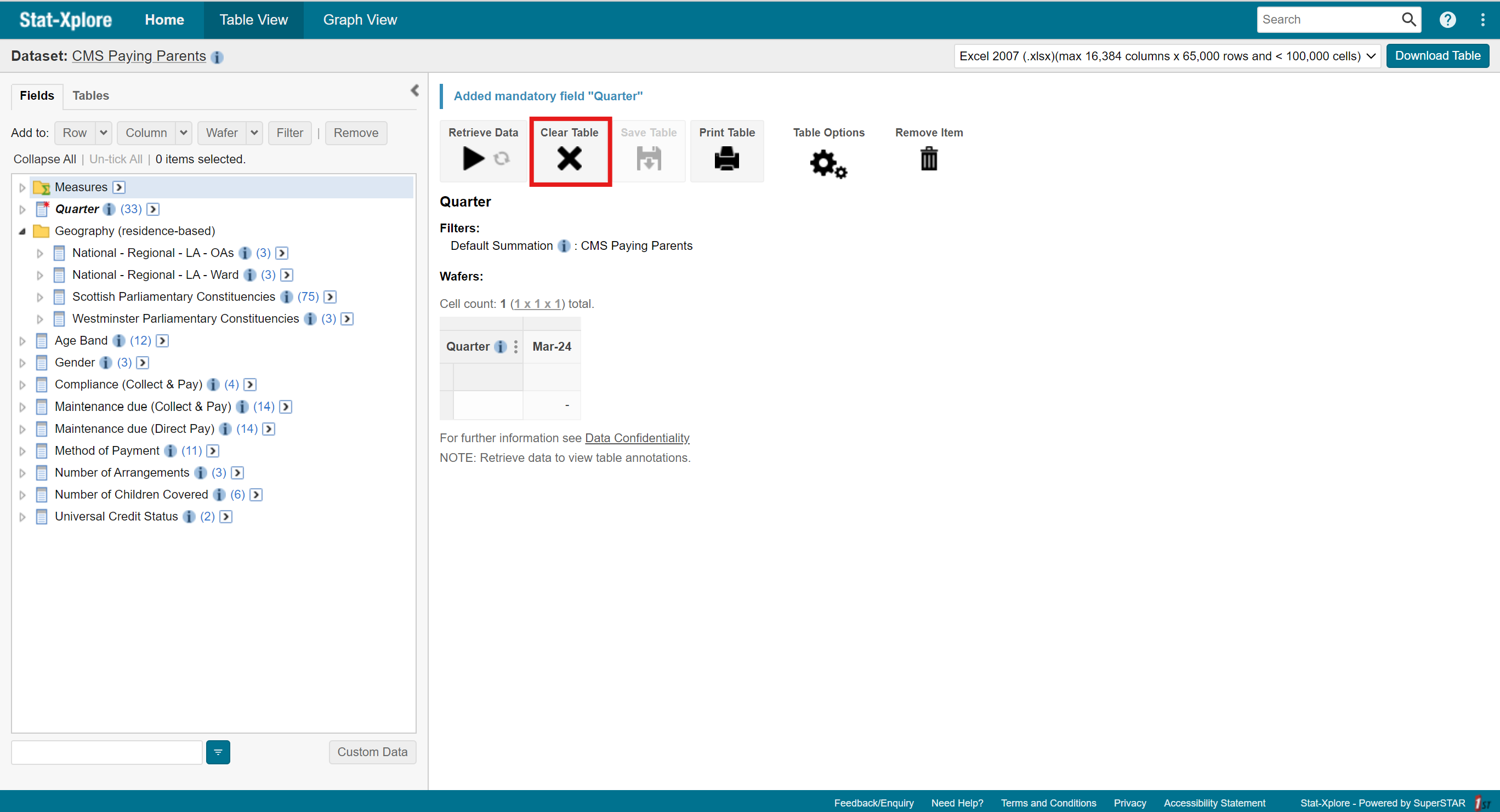This section will cover:
- Introduction
- Clear Table
- Knowledge Check
Introduction
The learning objectives for this page are:
- Understanding how to empty out your table
Clear the Table and Start Again
Sometimes we make mistakes. Maybe you made an error in choosing right values or you added it to the row instead of the column. No worries! That is what the ‘Clear Table’ button is for.
To start again on the table that you have opened:
- Click the Clear Table icon.
- Click OK.
- This will result in Stat-Xplore clearing the table as seen as below.
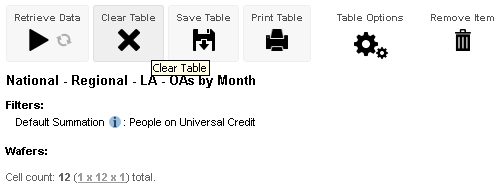
Stat-Xplore will prompt you to confirm that you want to delete the table.
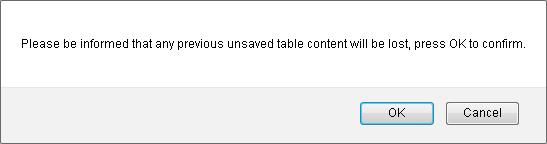
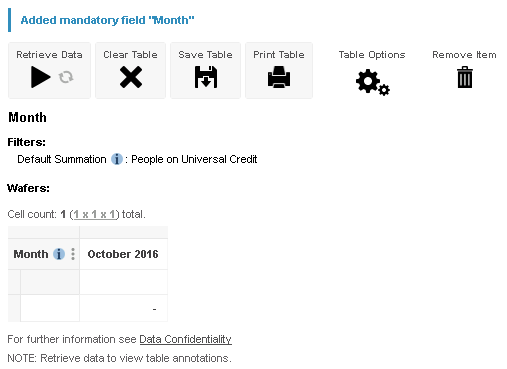
Further Questions
If you still have any questions that are not answered in the guide, please feel free to email Stat.Xplore@dwp.gov.uk
Check your Knowledge!
Navigate to the dataset ‘Child Maintenance Services’ and data cube ‘CMS Paying Parents’. Open and clear the pre-existing table called ‘CMS Parent 1 – Number of Paying Parents by Quarter’.